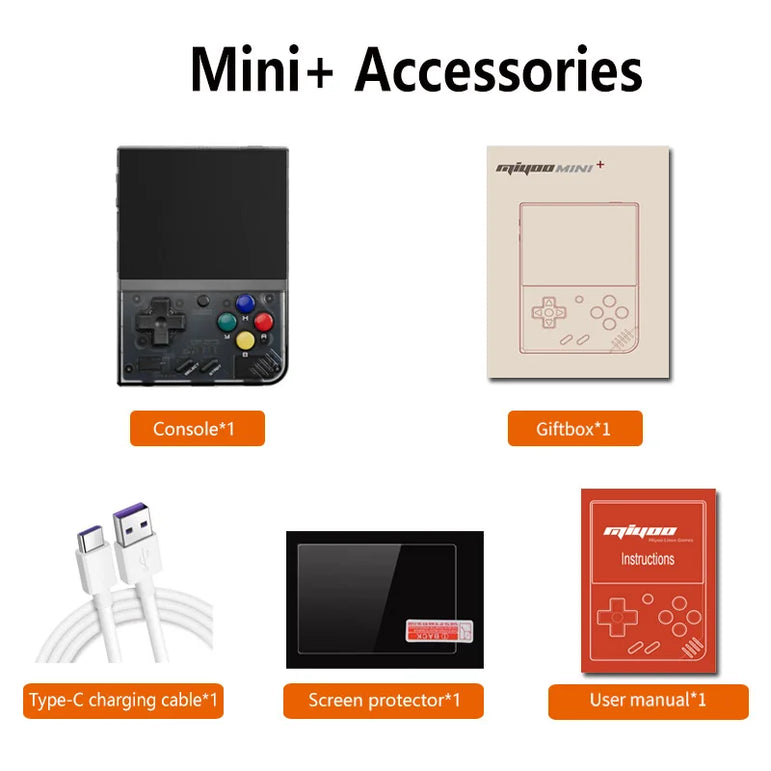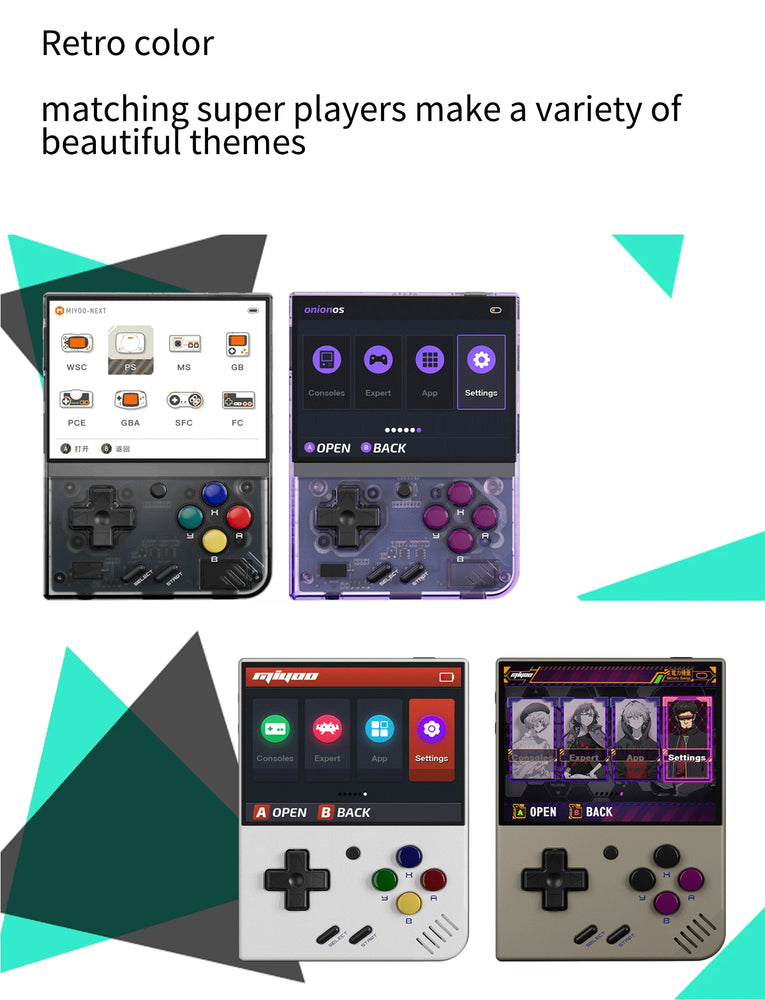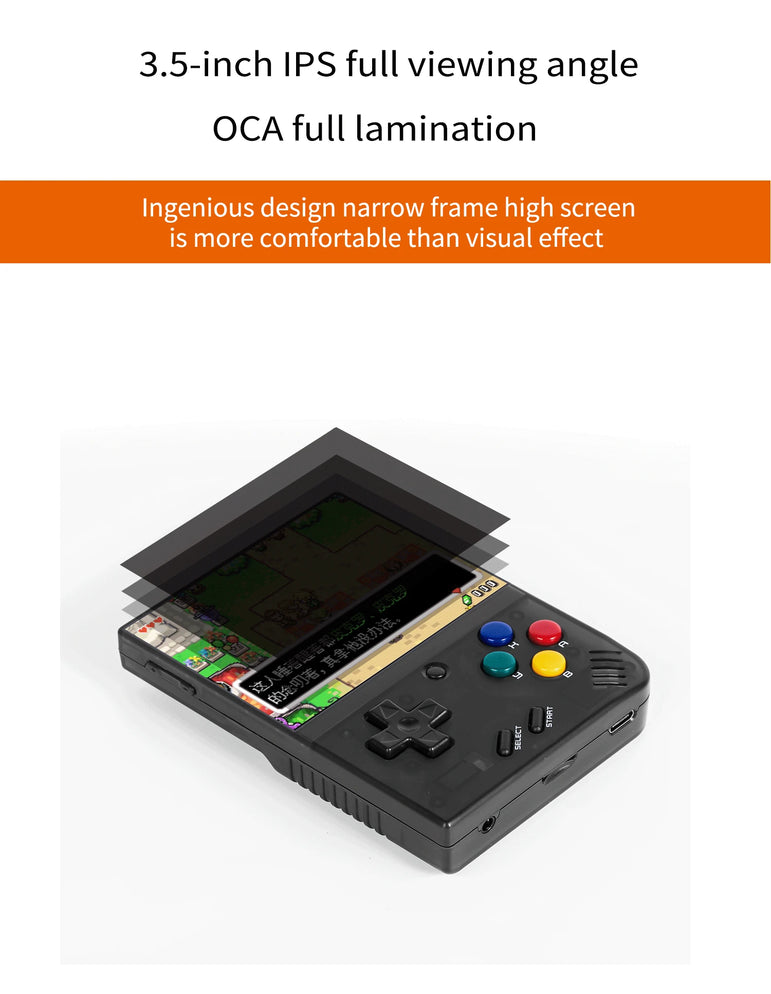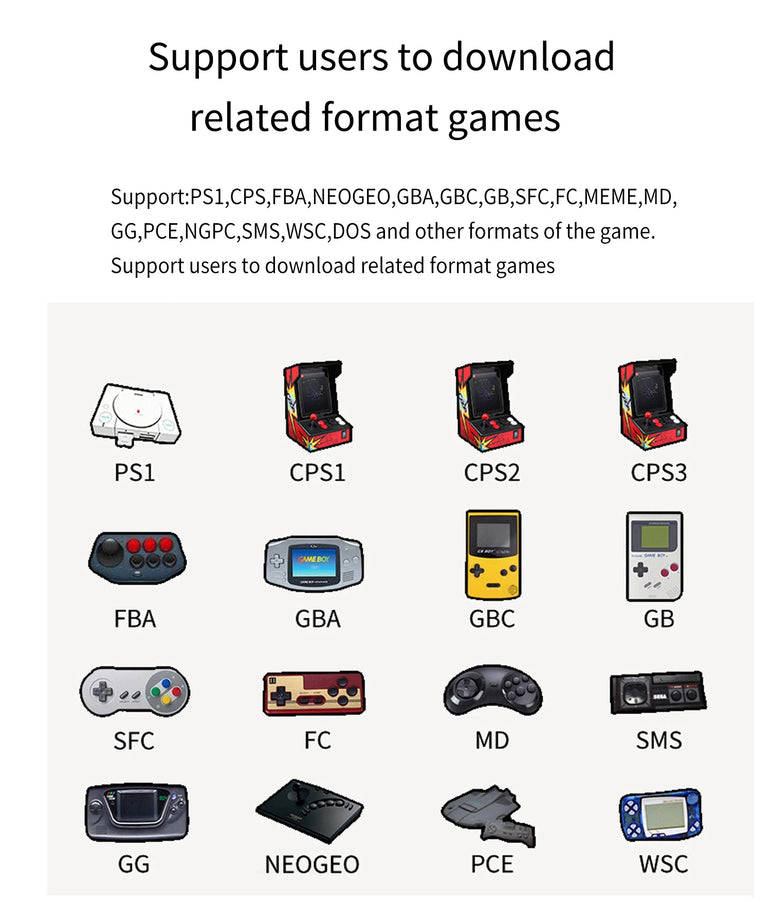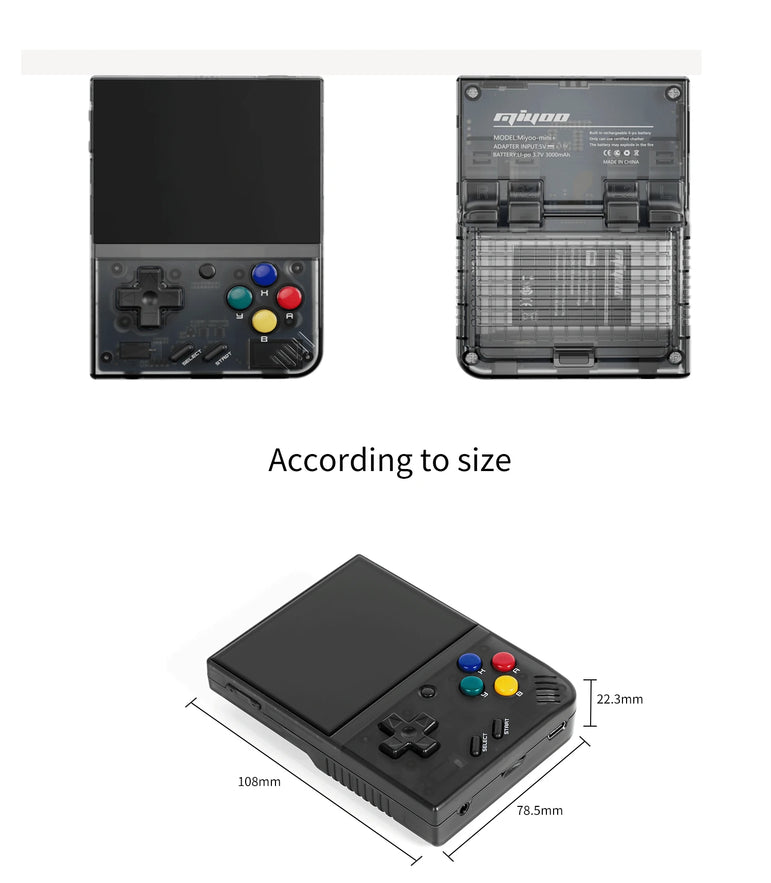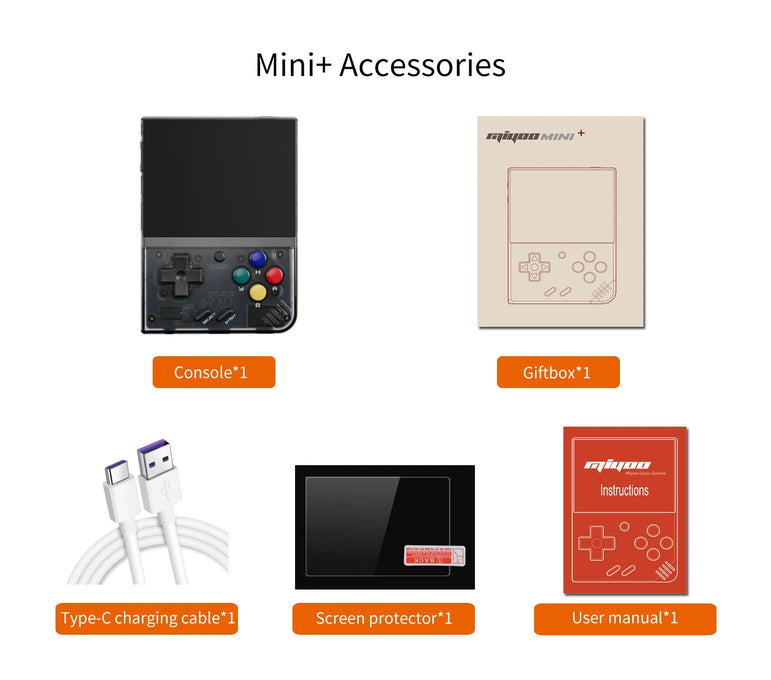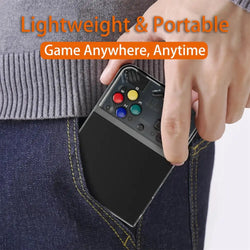MIYOO Mini Plus Portable Retro Handheld Game Console 3.5''IPS HD Screen Linux System Mini + Classic Gaming Emulator Players Gift

SPECIFICATIONS
Battery Capacity[mAh]: 3000
Battery Included: Yes
Bluetooth-compatible: No
Brand Name: MIYOO
CPU: ARM Cortex-A7 dual-core 1.2G
Category: Handheld Game Players
Certification: CE
Charging Interface Type: Type-C
Communication: USB
Display Size: 3.5"
Function: With RTC
Games Type: retro
Games included: 0
Gift accessories: 64GB TF Card X1,screen protection X1 USB type-C data cable X1,Card reader X1,Manual x1.
Hign-concerned Chemical: None
Input/Output: USB
MIYOO Model: mini
Memory: 128MB
Operating System: Linux
Operating system: Linux
Origin: Mainland China
Package: Yes
Power: 3.7V 3000mAh / 5V Charging interface supports 1A
Screen Resolution: 640x480
Screen Type: IPS
Sensor: Vibration motor
Specifications: 108mmX78.5mmX22.3mm
Storage expansion: 32GB MicroSD (TF) Card Supports a maximum expansion of 128GB
Supporting Language: English,Simplified Chinese,Traditional Chinese Style
WIFI: Yes
Weight: 162g

Model: |
MIYOO Mini+ |
Screen size: |
3.5-inch IPS screen |
Memory: |
128MB |
Operating system: |
Linux |
Sensor: |
Vibration motor |
Color: |
Grey , white,Black,purple |
Specifications: |
108mmX78.5mmX22.3mm |
Weight: |
162g |
CPU: |
ARM Cortex-A7 dual-core 1.2G |
||
Storage expansion: |
32GB MicroSD (TF) Card Supports a maximum expansion of 128GB |
||
Power: |
3.7V 3000mAh / 5V Charging interface supports 1.5A |
||
Gift accessories: |
64GB TF Card x1, USB type-C data cable x1, Card reader x1, Manual x1.Screen protector x1 |
||






 Support users to download related format games
Support users to download related format games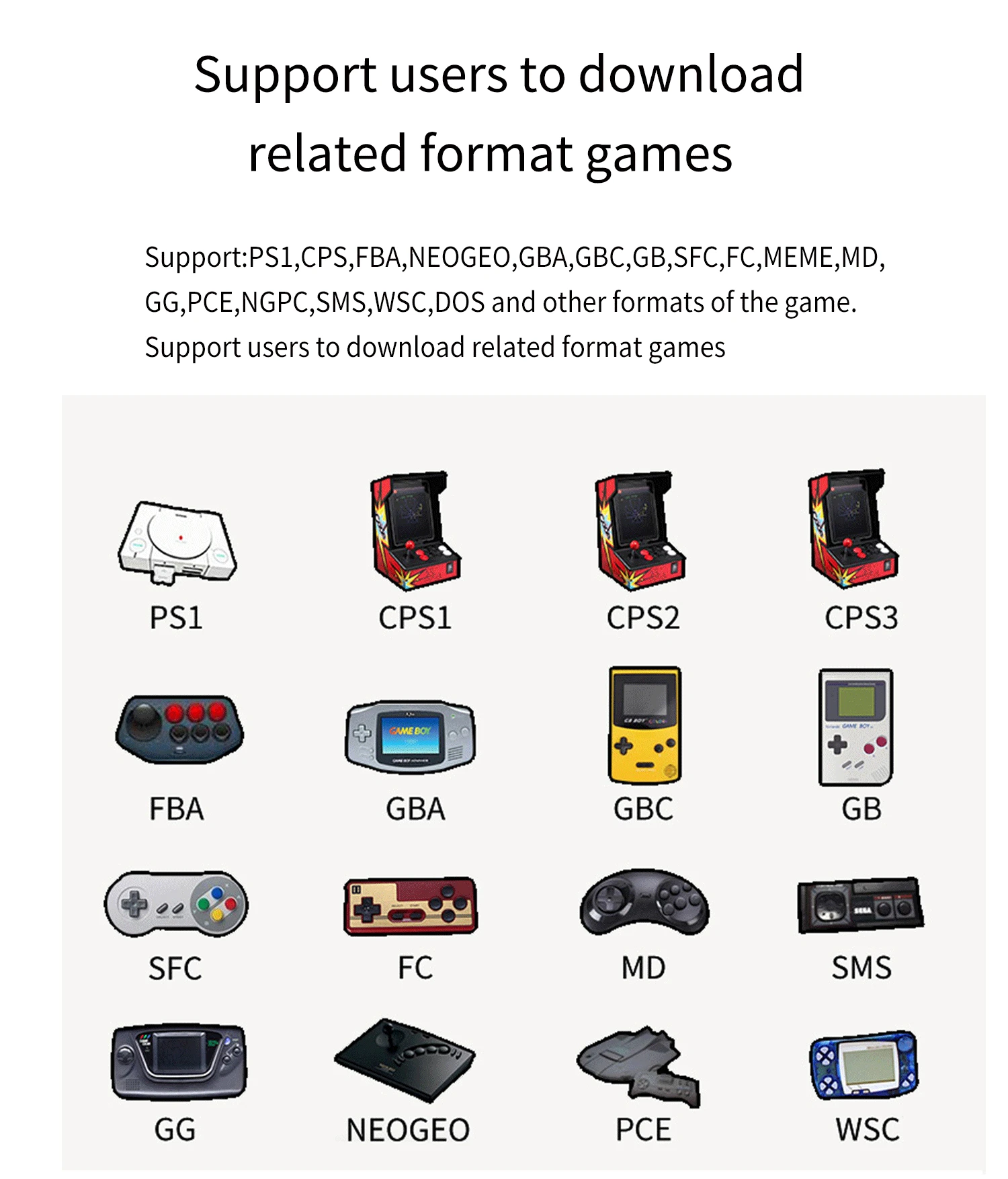

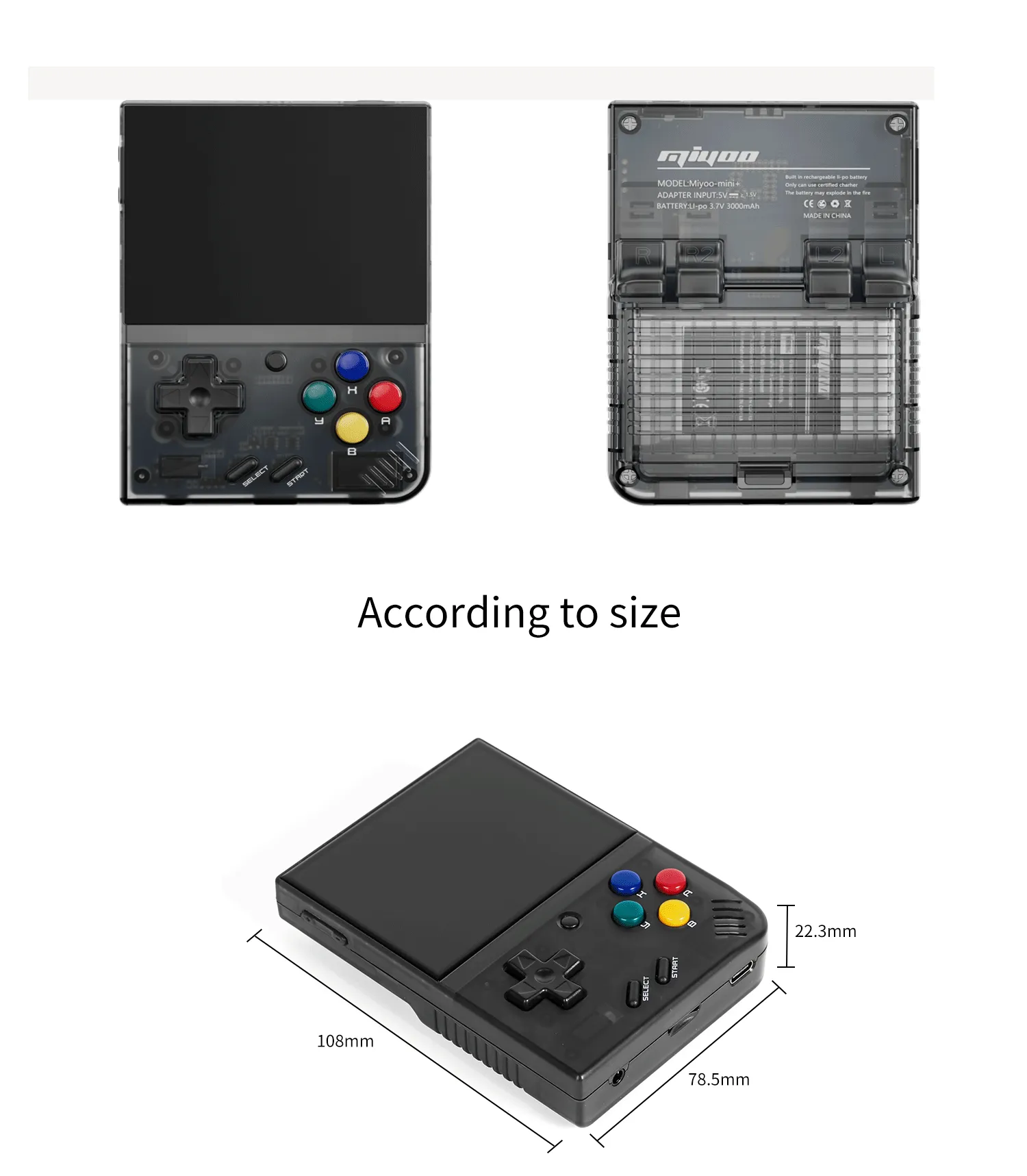
 Question answering :
Question answering :
Start using
1. Insert the TF card that has been installed with the game into the TF card slot;
2. Charge the equipment to ensure normal startup;
3. Start Up: press the power key for 1 seconds.
How to install games?
1. Take the TF card out of the machine,insert the card reader to connect to
the computer,
and copy the "Game ROM" to the folder of the corresponding game type in the TF card;
2. Insert the TF card into the TF card slot,Press [MENU] to open the MENU, and select "Refresh ROM".
On-off
Boot: long press the power supply for 1 seconds
Shutdown: press the power supply for 3 seconds to open the shutdown menu, and press [A] to shut down.
Idle mode, sleep mode,and wake up
60 seconds no operation enters the idle mode, and the screen becomes dark;
In idle mode, press any button to wake up;
No operation for 5 minutes or short press the power key to enter the sleep mode, close the screen and sound,
and automatically shut down after 10 minutes without operation after entering the sleep mode,
You can set the sleep time or disable sleep in the settings options;
In sleep mode, press the power key to wake up.
Firmware Upgrade
1. Shutdown status.
2. Place the Mirror file in the root directory of the TF card,
Insert the TF card slot and connect the charging line to enter the charging mode, and the nautomatically
start up and upgrade.
Do not power off during the upgrade.
Start using
In the game catalog, select a game and press[A]Start the game.
Exit the game
In the game, Press [MENU] to open the MENU, select the "Exit" option, and press [A] to Exit the game.
Save or read game progress
In the game, Press [MENU] to open the MENU, select the "Save" or "Load" option,
press the direction key [LEFT, RIGHT] to select the recording position, press [A] to
save or read the current progress. A game can save up to 10 records.
Set
Press the arrow key [UP,DOWN] to select the setting items: screen brightness,
volume, sleep time, which can be modified by the direction key [LEFT, RIGHT];
Select setting items: Language, key mapping,
System Restore, etc., and press [A] to enter the corresponding setting page.
Pay attention to the following security precautions when using it
Do not spray any liquid on the machine body to avoid damage caused by liquid entering the machine;
Do not modify, repair or disassemble the product;
Do not use any diluent or volatile liquid to clean this product;
Avoid exposure to high temperature or direct contact with flame.
Refund Policy
📜 Return and Refund Policy
At Fetch Bark, your satisfaction is our top priority. If you're not completely happy with your purchase, we're here to help with easy returns and refunds.
🔄 Return Policy
-
You have 30 days from the date of delivery to request a return.
-
To be eligible:
-
The item must be unused, unopened, and in its original packaging.
-
You must provide proof of purchase or order number.
-
Only regular-priced items are eligible. Clearance or sale items are non-returnable.
-
🚫 Non-Returnable Items
-
Opened electronic accessories (earbuds, chargers, etc.)
-
Software or downloadable products
-
Gift cards
-
Final sale items
📦 How to Initiate a Return
Contact us at care@fetchbark.com with your order number and reason for return. We’ll send return instructions.
⚠️ Please do not send items back without prior approval.
💰 Refunds
-
Once your item is received and inspected, we’ll notify you about refund approval.
-
If approved, refunds will be processed to your original payment method within 5–10 business days.
-
Shipping fees are non-refundable unless the return is due to our error.
🔁 Exchanges
We don’t currently offer direct exchanges. Please return the item and place a new order.
🚚 Return Shipping Costs
Customers are responsible for return shipping unless the item is defective or incorrect.
🖥️ Damaged or Incorrect Items
If your product arrives damaged or incorrect, contact us within 7 days of delivery at care@fetchbark.com with photos. We’ll resolve the issue promptly.
📞 Contact Us
-
📧 Email: care@fetchbark.com
-
📞 Phone: (502) 414-8231
-
📍 Address: 212 N. 2nd St. STE 100, Richmond, Kentucky 40475, United States
-
🌐 Website: https://fetchbark.com
Privacy Policy
📜 Privacy Policy
At Fetch Bark, we respect your privacy and are committed to protecting your personal information.
1. Information We Collect
You Provide: Name, email, address, phone, payment details (processed securely).
Automatically Collected: IP address, browser/device info, pages visited.
We do not knowingly collect information from children under 13.
2. How We Use Your Info
-
Process and deliver orders
-
Send order confirmations and updates
-
Improve our services
-
Send promotional emails (opt-out anytime)
-
Prevent fraud and ensure security
We never sell or rent your personal info.
3. Sharing Information
Shared only with:
-
Payment processors
-
Shipping carriers
-
Analytics providers
May be disclosed if required by law.
4. Cookies & Tracking
We use cookies to:
-
Enable shopping features
-
Analyze site traffic
-
Customize browsing experience
You can disable cookies in your browser, but site performance may be affected.
5. Your Rights
You may request access, correction, or deletion of your data by contacting care@fetchbark.com.
6. Security
We use industry-standard safeguards, though no method is 100% secure.
7. Third-Party Links
We’re not responsible for third-party site practices.
8. Policy Updates
We may update this Privacy Policy. Changes will be posted here.
9. Contact Us
-
📧 Email: care@fetchbark.com
-
📞 Phone: (502) 414-8231
-
📍 Address: 212 N. 2nd St. STE 100, Richmond, Kentucky 40475, United States
-
🌐 Website: https://fetchbark.com
Terms Of Service
📜 Terms of Service
Welcome to Fetch Bark. By using https://fetchbark.com, you agree to these terms.
1. Website Use
-
Must be 18+ or supervised by a parent/guardian.
-
No unlawful use or interference.
-
We may refuse service or cancel orders at our discretion.
2. Product Info & Pricing
-
Prices/availability may change without notice.
-
We reserve the right to correct errors.
3. Orders & Payments
-
Provide accurate info when ordering.
-
Payments must go through our secure providers.
-
Orders may be canceled if fraud is suspected.
4. Shipping & Delivery
See our Shipping Policy. We’re not responsible for delays caused by carriers or incorrect info.
5. Returns & Refunds
See our Return & Refund Policy.
6. Intellectual Property
All content (text, images, logos) belongs to Fetch Bark. Unauthorized use is prohibited.
7. Limitation of Liability
We’re not liable for:
-
Indirect or consequential damages
-
Loss of data or revenue
-
Misuse of products
Liability is limited to the amount paid.
8. Third-Party Links
We are not responsible for external websites.
9. User Content
Any reviews or feedback submitted may be used by Fetch Bark.
10. Updates to Terms
We may update these Terms anytime. Continued use means acceptance.
11. Contact
-
📧 Email: care@fetchbark.com
-
📞 Phone: (502) 414-8231
-
📍 Address: 212 N. 2nd St. STE 100, Richmond, Kentucky 40475, United States
-
🌐 Website: https://fetchbark.com